You made it to the exam! You got this!
The certification exam consists of two parts:
- 15-minute simulation of a live complex use case
- Multiple choice/true-false test
Part 1
To begin part 1, first complete the 15-minute simulation and submit the link of the session you were working in. This will be reviewed and graded.
Log in to your spf.io URL and create a new session called “Exam Session – [INSERT YOUR NAME]”.
Scenario: You are the spf.io operator for a panel discussion. You have not received any prepared content. The event will be translated into German.
Your task: Create the session for the meeting. Then enter the session’s beta captioner and run the exam captioner trace. To do so, click the Help icon in the top right of the beta captioner then click “View Traces”. Select “Panel.04 – Q&A” (Note: It may take ~20 seconds for the trace to load, just wait for it to finish loading).
Manage the captioner as though you were the operator for a live event, editing and releasing lines.
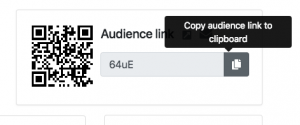
Click the icon in the session editor to easily copy the session link.
Once you have finished with the simulation, copy the session’s code (found on the Session Editor page) and submit it in the form below.
spf.io Operator Certification Exam Submission
Part 2:
Then, complete part 2 of the exam by clicking the “Take Quiz” button below. If you receive a passing grade on both parts, you will be certified on spf.io!
If you don’t pass the first time, go back through some of the older lessons, practice with the sample traces again, and retake the exam.