Hello! Welcome to the spf.io Captioner Orientation.
Thanks for taking the time to get familiar with spf.io. Together, we’ll provide fast, high-quality captions to help our clients succeed.
This orientation should take about 15 minutes. We’ll cover:
- Logging into spf.io
- Confirming captions are releasing correctly
- On call support
1. Logging Into spf.io
Your administrator will set up an account for you in spf.io. You should receive an email that looks like this:

If you don’t see the email, make sure to check your Spam folder. Note that the link expires in 24 hours, but if that time has expired, you can reset it in the same email.
Once your login is set up, you can enter the session for your event. Your administrator will have given you a direct link to the correct session. The link should look something like this:
https://InstanceName.spf.io/captioner?uid=spf__InstanceName.spf.io__sessionNumber&plainEditor=true&primaryChannel=en
(The bolded variables will differ depending on your event).
2. Confirming Captions Are Releasing Correctly
The quickest and least invasive way to make sure your captions are releasing correctly is to check spf.io’s Audience View. Inside the Operator View in the upper right, you’ll see an icon that looks like a cell phone. Clicking it will bring up Audience View. If prompted, select the appropriate language and see if your captions are displaying.
![]()
If they aren’t appearing as expected, do a quick run through and double check the settings mentioned in this article. If you’re still having problems, please contact us right away using the following step’s instructions.
3. On Call Support
Make sure to click on the chat box on the spf.io captioner view. You can open it by clicking the minimized window in the lower right-hand corner:
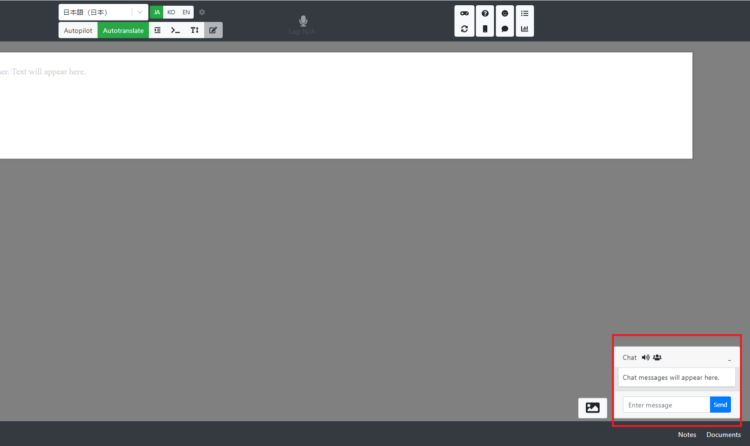
For any urgent concern or support help, click on the “Teams” icon at the top.
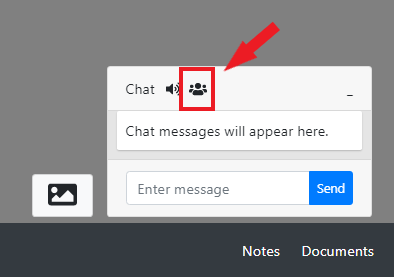
Finally, type a short description of the problem into the box that says “Request assistance from spf.io support staff.” Please try to be specific so we can help you as quickly as possible; some examples would be, “No text is appearing in Audience View” or “The captioner thinks I am using a different language than I need,” etc. A spf.io staff person will join ASAP and communicate with you through this same chat area to resolve the problem.
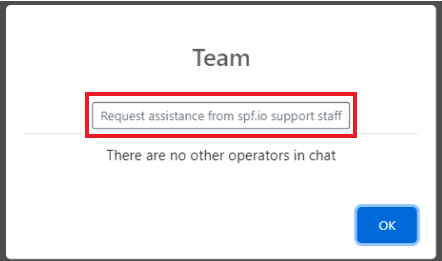
Once everything looks good, caption the event as normal. Thanks for your hard work!